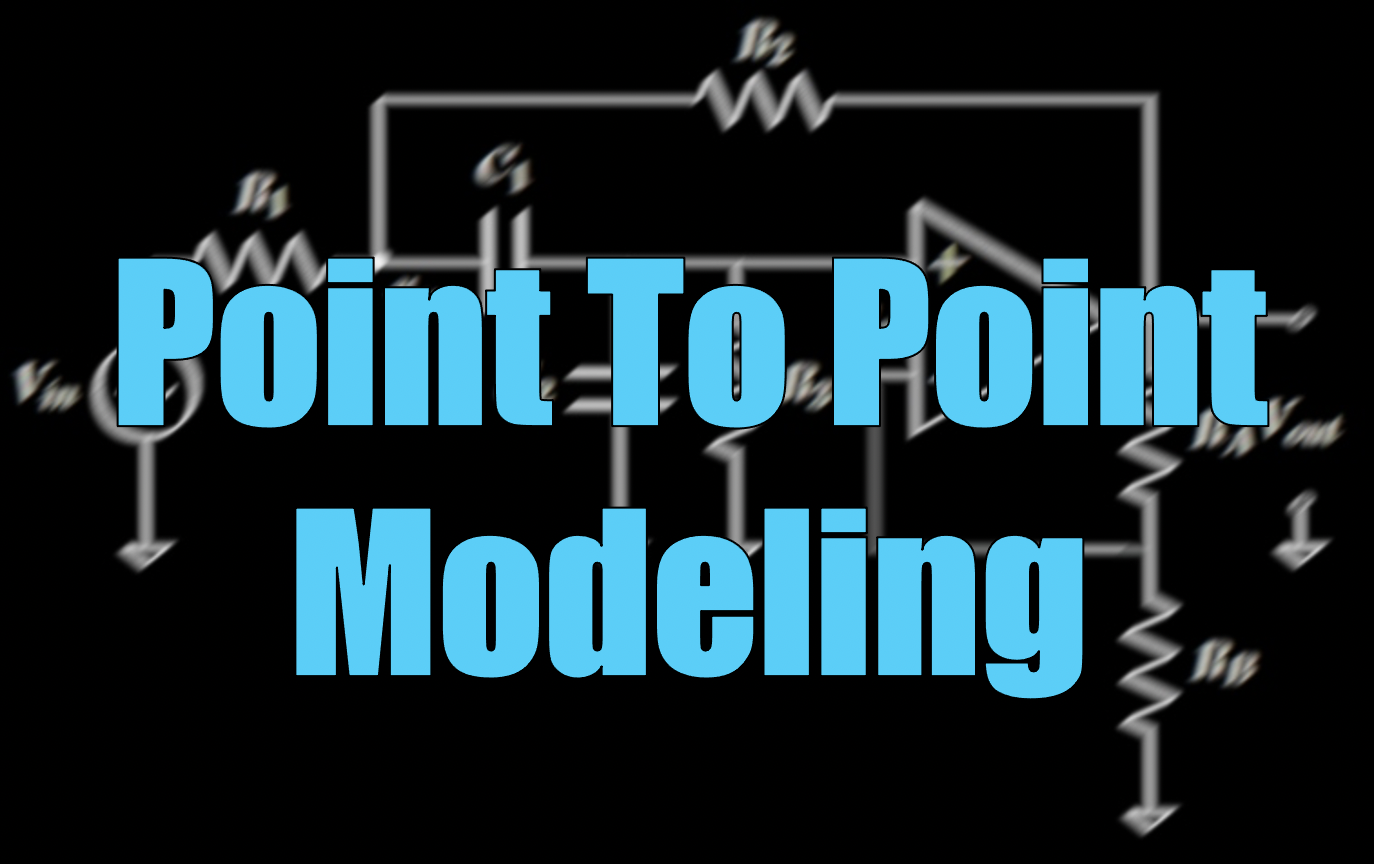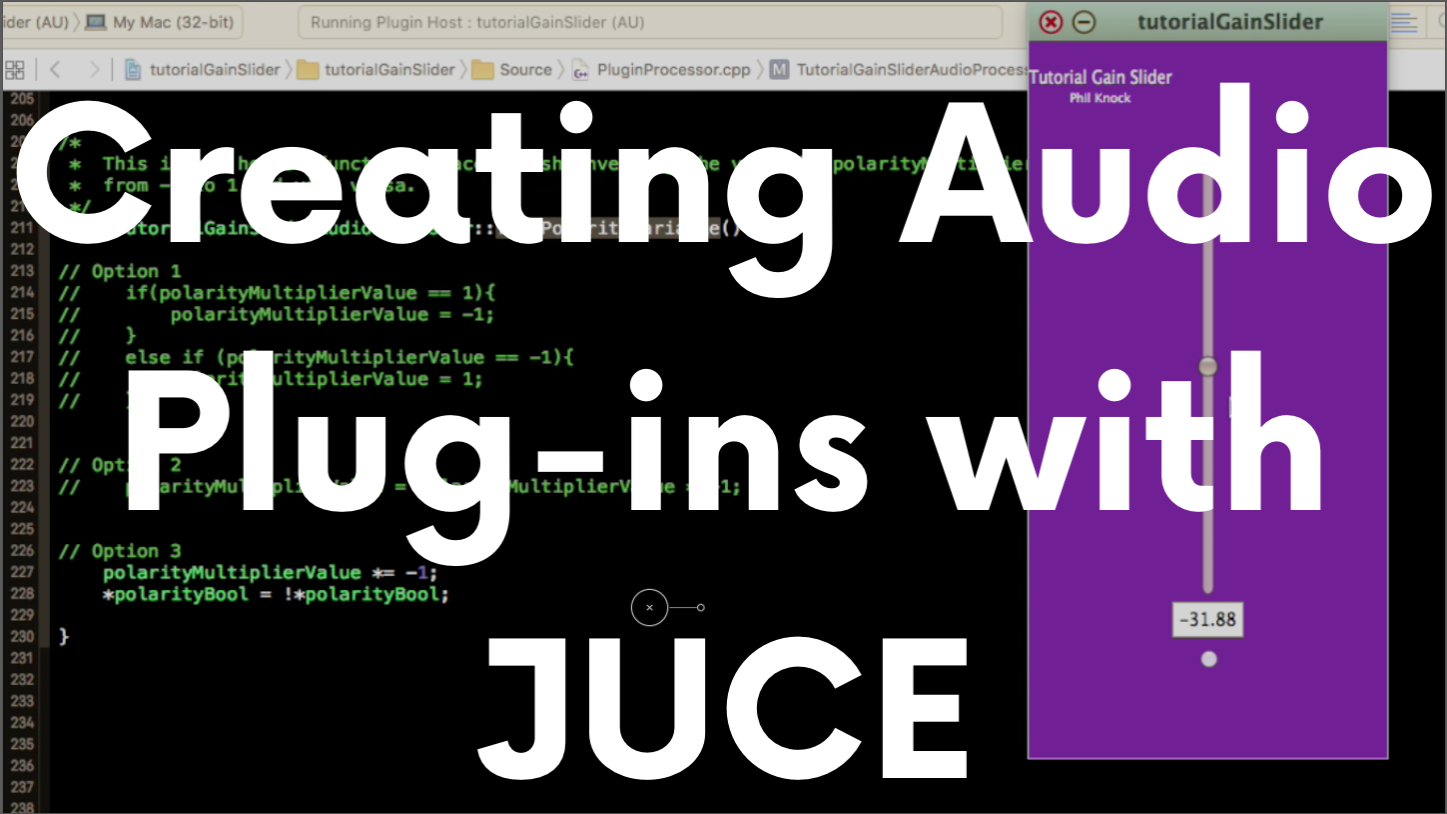Welcome to Hack Audio. Here you will find informational content related to audio and computer programming, as well as a community of coders/engineers interested in music.
New information will be posted on a weekly basis for a range of experience levels – from beginner to professional.
If you feel like you don’t have a lot of experience with programming, that’s great! This blog is meant to help you go from zero to hacker hero.
Content is organized by specific topics in the side menu or chronologically (by most recent) below.
All code examples are available for download to go along with the explanation of each topic.
This site is a work-in-progress. I have planned out a road map of initial topics. Therefore, I will be filling in content over the next few months.
Finally, I always appreciate connecting with other engineers. Feel free to contact me with feedback. I will try my best to respond as soon as possible.
My name is Eric Tarr. I am an audio enthusiast, musician, computer programmer, electrical engineer, hearing scientist, and educator. I hope you consider yourself one (or more) of these things, too.

I started this blog to deliver content about coding and signal processing for audio applications. I hope you will join me as part of a community of people interested in these topics.
Have you ever wanted to:
- Learn how to program a computer to process or synthesize audio?
- Create your own mobile app, DAW effect plug-in, or virtual instrument?
- Apply the computer programming skills you already have towards your passion for music?
If so, you’ve found the right place! I hope to help you with everything you need to get started and help you have a fun time in the process.
Additionally, if you are looking for resources on music production/recording/mixing, check out some my tutorials on YouTube and at theproaudiofiles.com.
Thanks for stopping by!
I created the Hack Audio blog to focus on demonstrating skills and techniques associated with computer programming and audio.
Additionally, I started a podcast to share stories, interests, passions, anecdotes, philosophies, interviews, and everything else about the same topic.
Subscribe to the Hack Audio Podcast to stay up on the latest developments in our community of audio programmers. Take it with you wherever you go.
Listen and download the podcast directly from the blog here.
Subscribe to the podcast on iTunes here.
Represent the community with some Hack Audio gear. Click the images below to visit the online store.
There are all kinds of items: from clothing to coffee mugs. We all know coders love (need) their java.


Do you want to stay up-to-date on the latest content from Hack Audio? Join the mailing list to receive weekly email notifications.